Due to the limitations of the abcient DOS operating system, we do not recommend this method. Use this method only if
- the backup is not located on CDs/DVDs
- the backup files are no larger than 2GB
- there is absolutely no way to start an independent Windows environment
To restore in a DOS environment, please follow these steps:
- You'll need the 16bit DOS version of RSJ HD Image Restore. Since version 2.10, it is located in the installation folder of RSJ HD Image and named hdrest16.exe. Previous versions have a button on the target selection page of RSJ HD Image Creator:
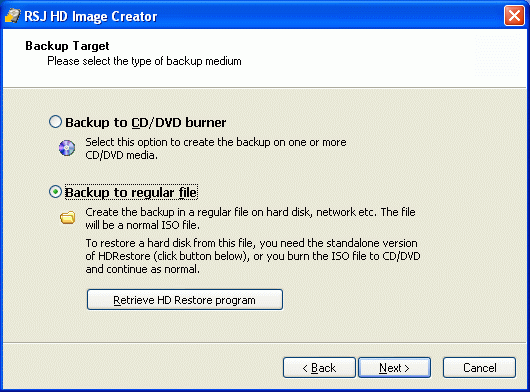
- You can also download the restore programs here
 .
.
- preferably, you should copy the restore program to your boot disk
- boot DOS
- run the restore program (hdrestor.exe or hdrest16.exe) and provide the source drive or file name on the command line:
hdrest16.exe <drive letter|path and name of first backup file>
Besides the different launch procedure, the DOS based restore works the same as described under Boot from CD.
Trying to restore a hard disk from an ISO file (not created by this program). boot dos and ran the program hdrest16 and the cd drive lattyer where the cd is located. However it requires the name of the iso file.