The installation of RSJ HD Image Creator can be performed in a very fast and easy way. Please note that administrator rights are required for the installation process. To install RSJ HD Image Creator simply start the self-extracting installation program. The following dialogue appears:
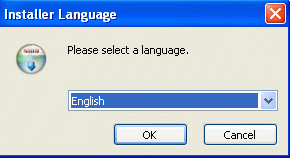
Please select the desired installation language and press "OK".
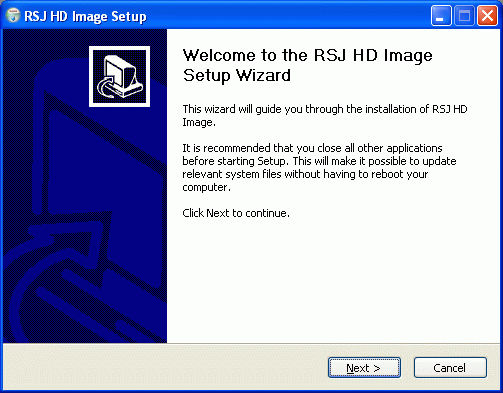
The setup wizard appears. Please click "Next" to continue.
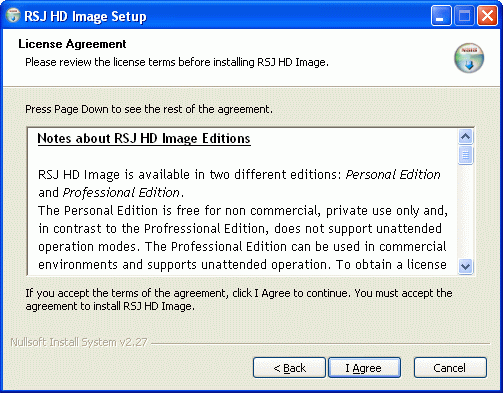
To continue with the installation you have to accept the terms of agreement. Please click on "I agree".
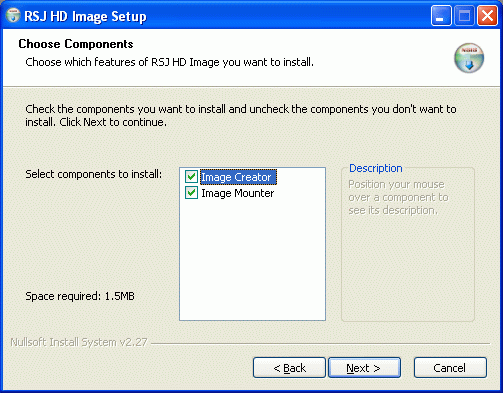
Please choose the components of RSJ HD Image Creator you want to install.
When choosing Image Creator bootable backup images of hard disk partitions will be created.
When choosing Image Mounter drive letters will be assigned to backup images and file/directory access to the image will be allowed.
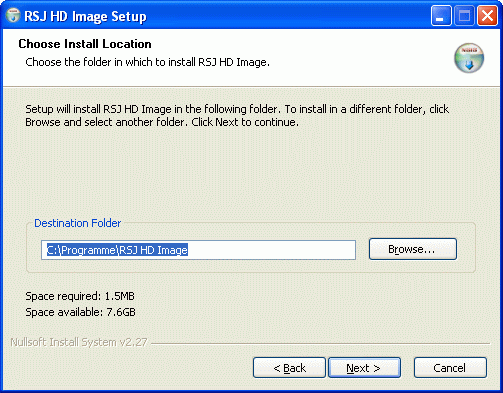
In the next step please choose the folder where to install RSJ HD Image Creator. Click "Next" to continue.
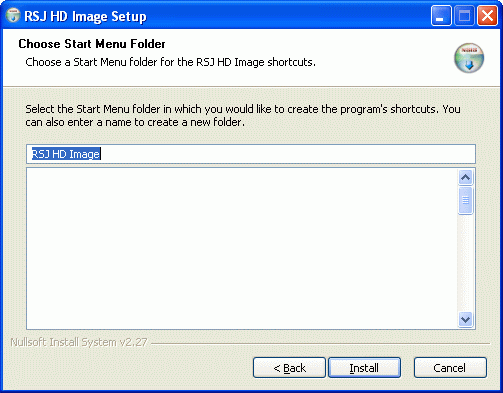
Select the start menu folder in which you would like to create the program's shortcut or enter a name to create a new folder.
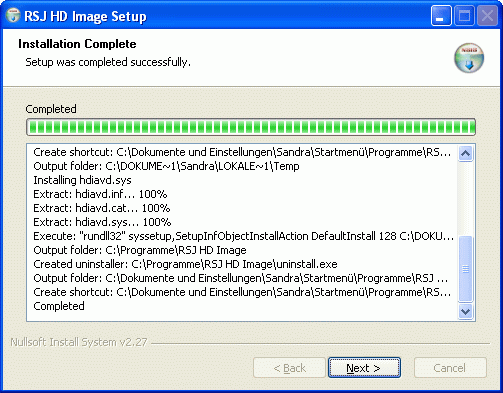
After the setup was completed successfully click on "Next" to continue.
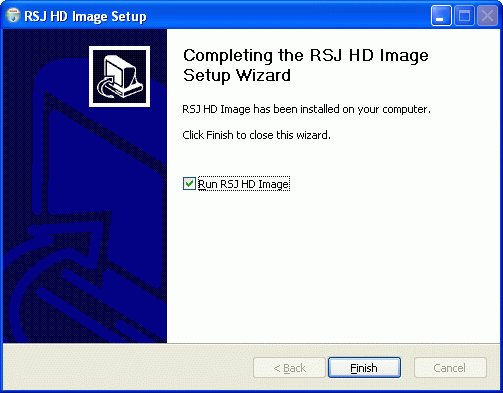
To run RSJ HD Image Creator immediately after the installation activate "Run RSJ HD Image" and click on "Finish".
Geehrte Heren,
Vielen, vielen dank fur diese ausgezeichnet free programme und die technische datum.
Ryszard J. Rusniak