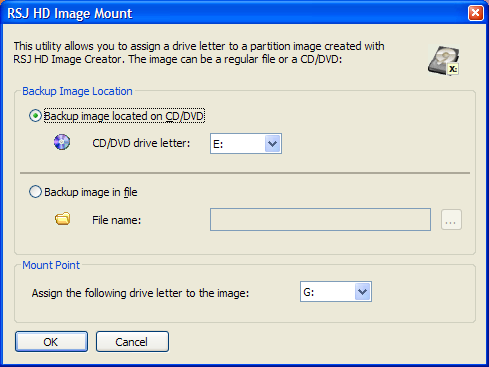|
Image Mounter
Using RSJ HD Image Mount you can assign a drive letter to a backup image or to a CD/DVD that was created by RSJ HD Image Creator. This way, you can mount the image as a virtual drive. First specify the backup image location. If the backup image is located on a CD/DVD, activate this option and specify the drive letter of the CD/DVD drive. If the backup image is located in a file activate this option and specify the file name. Then, select a drive letter to be assigned to the image and press "OK".
|